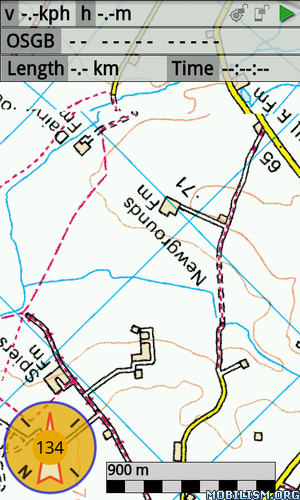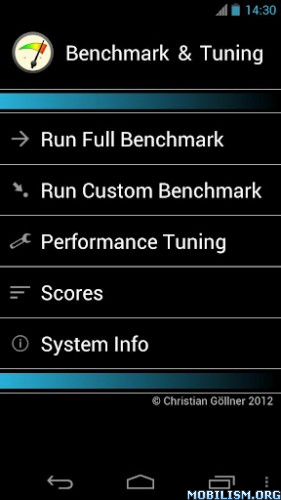MM Tracker v1.10.3Requirements: Android, gps
Overview: MM Tracker is a GPS moving map application. It can display older Memory-Map maps(QCT maps - but not the new type). If you have found the official Memory-Map app will not work for your device, or will not licence legacy Ordnance Survey maps then you should use this app instead. This version is the final retail version released before the app was withdrawn from the internet. It has pinch-zoom for resizing the main map display, the map can be auto-rotated to give a 'track-up map layout, and a compass can be displayed on the display. Other new features are also in this excellent app. The app uses the UK Ordance Survey maps from 2004 still available on torrent!
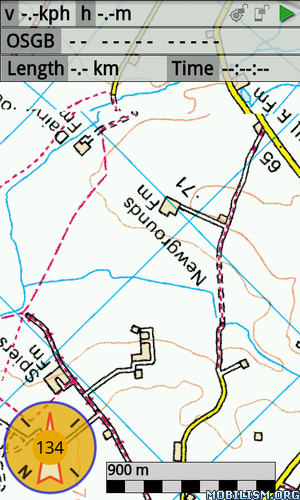
What MM Tracker can do and what not: -Runs on Android 2.x and 3.x
-Reads map files in QCT format
-Due to limitations of the Android NDK currently only maps up to 2GB are supported
-Does not support the new memory-map format QC3 / DRM encrypted QCT!
-There are no maps delivered with MM Tracker.
-Maps can be scrolled and zoomed with touch display
-No online connection necessary
-No suppport for OS online map service
-Maps are loaded from SD card
-Tracks are stored to SD card as GPX files
-Tracks, Routes and Waypoints can be loaded from SD card
-Overlay manager for Tracks/Routes/Waypoints
-Waypoints can be created on map or by manual coordinate entry (OSGB and Lat/Lon)
-Routes can be created and altered directly on map
-Navigation to Waypoints and along Routes
-GPS position will be displayed in the map as crosshair
-When no GPS fix is available, network/Wifi triangulation will be used for position determination
-Speed/Bearing vector is drawn on the crosshair (optionally using the magnetic compass)
-GPS track will be drawn on map
-Magnetic compass is can be shown on map
-New maps at current position can be selected with context menu
-Maps with larger/lower scale can be selected at current position using context menu buttons
-Maps at the current position will be loaded automatically when GPS lock is enabled
-Support for portrait and landscape (fixed setting or sensor based)
-Map rotates in direction of travel basing on compass or GPS
-Display units can be switched between metric, statute and nautical
-GPS Coordinates can be displayed as Lat/Lon or OSGB (Ordnance Survey National Grid)
-Geoid correction of GPS altitude
-Statusline displays speed, height and current status
-Track properties can be adjusted (colour, width and opacity)
-'Lock to GPS' can be enabled to scroll the map while you are moving
-'Screen Lock' can be enabled to prevent unwanted touch input
-When device is switched off (standby) or in background MM Tracker is still recording tracks (user selectable option)
-Search for places, using MMI files
NEW FEATURES:
- Pinch-zoom map resizing
- Compass on display using GPS (Track) or internal compass (Heading)
- Map can be rotated automatically to show the track-up (heading-up) map orientation.
- many more improvements!This app has NO AdvertisementsMore Info: