Thursday, August 30, 2012
Software Releases • Aurora GO LauncherEX Theme v1.0
Requirements: Android 2.0 and up
Overview: Features: Currently 30+ icons, Wallpaper of the topic, The weather widget named"Weather forecast"on the screenshot

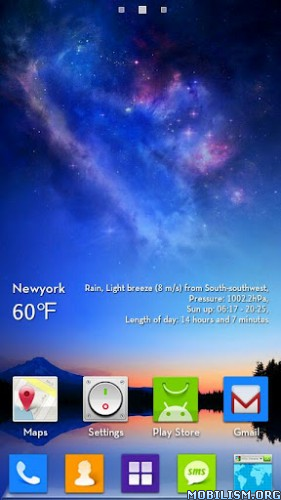

Notice:
GO launcher theme is only available for phones with GO Launcher EX installed.
Search “GO Launcher EX” on Google Play Shop and install it for free.
***How to Apply the Theme
1. Directly open the theme after successful installation.
2. or back to Menu>Theme, choose a theme you like and apply it to your phone.
***How to Change Wallpaper
Click Menu>Wallpaper, and select the wallpaper you like.
***How to Change App Icons
(Some devices might not automatically apply the icons)
Long press some app icon>Replace>Theme’s icon, and then choose the icon you like.
More Info:
Software Releases • Minecraft Mobile Admin v3.2.7
Requirements: 1.6 and up
Overview: Minecraft Mobile Admin allows to you manage your Minecraft server and even chat with other players right from your phone!

Minecraft Mobile Admin allows to you manage your Minecraft server and even chat with other players right from your phone!
Paid version adds:
- Real time chat
- Server control widget
- Multi-Server support via login screen (define and save multiple servers)
- Interactive server console screen
- Online/Offline users listed
- User statistics including login time, blocks placed/broken and deaths.
- Player skins in list
- Multi-User support
- Third party plugin support such as Dynmap
For more information and to download the MobileAdmin plugin, please visit http://www.kaltner.net
IMPORTANT: this application requires you to run your own Minecraft server using Bukkit or hMod (or variants like Canary).
Permissions:
android.permission.INTERNET
Self explanatory.
android.permission.WAKE_LOCK
The app keeps a wake lock during screen off so it can complete the quit process.
android.permission.ACCESS_COARSE_LOCATION
This is coarse location, not fine. I use this for basic analytics via Flurry. I can only tell general location from this, not where you live.
com.android.vending.CHECK_LICENSE
Self explanatory.
android.permission.READ_PHONE_STATE
This is used by the license check to identify the hardware, nothing more.
android.permission.ACCESS_WIFI_STATE
Self explanatory.
More Info:
Software Releases • Soccer Scores Pro - FotMob v7.1.2
Requirements: Android 1.6+
Overview: Follow your favorite football/soccer team. LIVE-coverage of all major leagues.
Over 1 million downloads for the best soccer/football app available. Now with push alerts!

More Info:
Follow your favorite football/soccer team. LIVE-coverage of all major leagues.Over 1 million downloads for the best soccer/football app available. Now with push alerts!
Featuring:
* Livescores with alerts (aiming to be the fastest livescores on the market)
* Match stats (lineup, stats, goals, cards and substitutions)
* Tables
* Fixtures
* News (league news and club news)
* Topscorers
* Favorite teams
Coverage of:
* Premier League
* Championship
* League 1 & 2
* Bundesliga
* 2. & 3. Bundesliga
* Serie A
* Serie B
* La Liga
* MLS (Major League Soccer)
* Europa League
* Champions League
* Euro 2012
* Ligue 1
* Mexican league
* Scottish Premier League
* Allsvenskan
* Superettan
* Tippeligaen
* Adeccoligaen
* Eredivisie
* and most other football/soccer leagues. Missing one? Ask us!
No affiliation with BBC, Sky Sports or ESPN.
Club news for clubs like Manchester United, Chelsea, Arsenal, Barcelona, Inter, Liverpool and others.
this version new:
- Doesn't require email when registering push, enables the app to work across phone and tablets without multiple emails.
- Android 4.0 GUI tweaks
- Removed Google Account permissions
Software Releases • Mobilism Premium for PC (direct download of filehosts)
Statistics: Posted by strahn — Thu Aug 30, 2012 10:36 pm
Software Releases • Locus Pro v2.6.1
Requirements: Android 2.1+, Luckypatcher
Overview: MULTI-FUNCTION TOURIST NAVIGATION
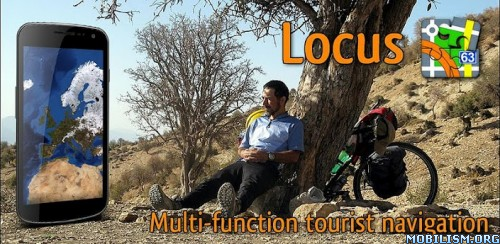
Irreplaceable application for hiking, geocaching and your everyday life.
Locus offers many useful features such as:
- Online maps mapy (Openstreetmap - OSM, Freemap, SHOCart, MapQuest, Navigasi, Turaterkep, NzTopoMaps, Osmapa.pl)
- Offline maps (Support for formats SQLite, TAR maps, MBT maps, GEMF, Rmap)
- Navigation (online calculation tracks)
- Vector maps
- WMS service
- Track record
- Integration of Google My Maps (reading and editing)
- Geocaching
- Parking
- Weather service
- Point of interest
- POI alert
- Search (by adress, coordinates, contact)
- Custom screen (created by community)
- Integration of GPSies, Breadcrumbs, Street View and other
- API for developers
- Work with KML, GPX, OpenAir, DXF formats
- Add-ons (GeoGet database, GSAK database, Vector maps, Augmented reality, Foursquare, etc.)
What's in this version:
*** 2.6.0 ***
chg: completely rewrote DataManager screen, now faster, more intuitive
add: support for OpenStreetBugs, upload tracks to OSM server
add: support for KML ScreenOverlay, Network link, refresh timers and more
add: "integration" of Google Earth (ability to view track/point/points)
chg: improved "Import dialog". Now it's faster and easier to handle importing
fix: big improvements in handling (mainly stability) of connection to BT GPS
and many many more
Instructions:
1. Install Locus Pro and don't run.
2. Install Lucky Patcher (Run and Custom patch!)
3. Enjoy
Thanks to ChelpuS
More Info:
Software Releases • Xparent Tapatalk Collection v2.2.7
Requirements: 2.0 and up
Overview: Presenting: Xparent Tapatalk by B-boy™ and Droid DOES!!

This Package Contains all Taptalk Transparent Available out here!
Xparent Tapatalk Blue v2.2.7
Xparent Tapatalk SkyBlue v2.2.7
Xparent Tapatalk Green v2.2.7
Xparent Tapatalk Purple v2.2.7
Xparent Tapatalk Pink v2.2.7
Xparent Tapatalk Cyan v2.2.7
Xparent Tapatalk Red v2.2.7
What's in this version:
version 2.2.7
- Fixed launch random crash
- UI improvement
More Info:
HD Contact Photos Donate v8.1.9 Apk App
Requirements: Android 2.2+
Overview: Native Google contacts app uses a strangely lower resolution (96x96px).
This was normal in the firsts Android versions.
The new phones includes a large amount of memory and a large screens, and also, the new Android version (Ice Cream Sandwitch) predisposes to a better user experience.
But, by default, the contact photos stored in Android 4.0 uses the older resolution (96x96px), and the photo contacts appears pixelated.
With this app you can make a bulk update of your contact photos to a increased resolution (256x256px) that's shows much better in your new devices.
Also, in older devices, that aren't running ICS, the app allows to make a bulk photo contacts update and increase the resolution to the device max supported size.
Finally, if you have rooted your device, you can increase the size of the contact photos to 400x400px (or more). That sounds good in devices with a large screen, like Galaxy Note.
Instructions
1) Place the desired contact photos (in PNG or JPG format) in a folder of your sdcard. I recommend to use square photos.
2) Open the app
3) Click settings and configure the sources folder to the stored photos folder
4) Go main window in the app
5) Select the photos that you want to update
6) Click the update photos button (the photos was automatically resized to the max resolution supported by the device).
* If you want to use photos greater than the maximum supported device size, you need to be rooted. If you're rooted, go
settings, check the "Use HD photos" checkbox then apply the desired photos.
Please, if you have troubles or issues, contact with the developers via email or at the XDA thread.
What's in this version:
- Added ads in free app version (i'm sorry)
- Null pointer exception error solved in prefs (Android 4.1)
https://play.google.com/store/apps/details?id=com.ryosoftware.contactphotosupdater
Download Instructions:
http://uplly.com/bakmwbkm6zir
EZ Launcher v0.4.8 Apk App
Requirements: Android 2.2+
Overview: EZ Launcher, the most convenent way to operate your phone.
EZ Launcher(beta) is coming, a cool home replacement app, with the most convenient way to operate & organize your phone.
#Features:
- Genius app list brings you the app you most want
- Auto category can help you automatically categorize your apps
- Quick app search to find the app you want in app list directly
- Pre-loaded app manager tool with all task manager, uninstaller, app2sd and etc functions in one place
- Useful and handy widgets: Clock & Weather Widget, Task Manager Widget, SMS Widget, Switch Widget, Bookmark Widget, Calendar Widget
- Hide folders page, hide apps in app drawer
- 7x24 hours tech support from INFOLIFE Team
EZ Launcher is still in beta test version, so if you have any bugs or suggestions, please contact us to help us improve the app.
We are trying our best to MAKE YOUR LIFE EASIER with great productions and services!
***********************
INFOLIFE, Make Your Life Easier!
***********************
What's in this version:
-v0.4.8 beta
#Fix freeze bug after uninstallation
#Improve genius sort algorithm
#Fix refresh bug in app drawer
#Fix doc icon bug
-v0.4.7 beta
# Fix UI bug
# Add 2 new wall papers
# Add geusture support
-v0.4.6 beta
# Auto scale home screen columns & rows for different devices
# Auto scale doc
# Fix widget bugs
https://play.google.com/store/apps/details?id=mobi.infolife.launcher2
Download Instructions:
http://rapidgator.net/file/37733174/...r2-24.apk.html
IM+ Pro v6.3.6 Apk App
Requirements: 2.1+
Overview: Beep, Skype, MSN, Facebook Chat, AIM, Yahoo, ICQ, Google Talk, VKontakte & more.
IM+ Pro. One app, all your messaging.
IM+ Pro has all your messaging needs covered, regardless of whether you want to text your address book contacts or stay in touch with your IM contacts.
Introducing Beep: free mobile-to-mobile in-app messenger.
We figured you've been looking for a free alternative to SMS for a while now. And now we've got that right in IM+ Pro.
Whenever you send and receive text messages, photos or voice messages, IM+ Beep will make sure that your message was successfully sent and notify you when it is safely delivered. Push will make incoming messages instantly pop up on your device.
Always on, always instant, always fun.
IM+ Pro supports all major IM services, including Facebook, Skype, MSN/Live Messenger, Google Talk, Yahoo!, AIM/iChat, ICQ, RenRen, Jabber, VKontakte, Yandex IM, Odnoklassniki.Ru and Mail.Ru Agent.
Below you may find the list of other amazing features which will definitely take your mobile IM experience to the next level:
- UI is optimized for both Android smartphones and Android tablet computers
- Send text messages, photos, and voice notes
- Group chats in Skype, MSN, AIM, ICQ
- Chat history
- Multiple accounts per service
- Create personal and geo status messages
- Customize your IMing experience with different sound notifications and emoticons
- Typing notifications
…and we're not done yet, new IM+ features will keep coming!
What's new in version 6.3.5? You can see full changelog here
Message queue: outgoing messages are queued if network is not available and will be automatically sent when network connection is restored
New IM services: mig33, SINA Weibo, Mamba.Ru and Fetion
Option to set Master Password
Preview for images and videos in chat window
File info
Size: 6331130 bytes
MD5: 037AB10FDE7D4C275130DA0101D5DA52
SHA1: 2E3FE46158C230F3EA972C8EE594138FE4D11CA6
CRC32: 42F5FD95
https://play.google.com/store/apps/details?id=de.shapeservices.implusfull
Download Instructions:
http://www37.zippyshare.com/v/30169151/file.html
Mirrors:
http://www.directmirror.com/files/0XBU9GDP
http://www.embedupload.com/?d=5QJOZBWJZY
Automatic Task Killer v3.3.3
Requirements: Android: 1.6 and up
Overview: Kill tasks and processes automatically. Saves battery and speed up your phone!
v3.3.3
Removed LeadBolt Ad.
v3.3.2
Removed Push Ad. No more alert by anti virus app and buttery use. Let me apologize for your inconvenience.


[break]
v3.3.0
Minor bug fixed.
Ad platform changed to fast one.
Initial loading speed increased.
v3.2.9
Updated for Newer Android OS version.
v3.2.6
Bug Fixed.
v3.2.4
Bug fixed. Froyo Enabled by default.
v3.2.3
Bug fixed. Disabled "Stop Auto kill" temporary. Will be added after fixing bug completely about it. Sorry for repeated update.
v3.2.2
Bug fixed.
v3.2.1
Bug fixed.
v3.2
+ Added ability to turn off Autostart upon device booting. You can completely turn off auto-killing process and use it as manual-killing-only task killer.
+ Added ability to memorize the list of tasks you killed manually last time. You can turn off it via Menu > Settings > Memorize Last List. Uncheck it.
+ Added stop background process of Automatic Task Killer.
+ Now you can stop background process of Automatic Task Killer anytime via Kill List Window. Go to menu and tap "Stop Auto-kill".
v3.1
+ Added manual killing function like Advanced Task Killer. You can choose which window to open initially from standard Automatic Task Killer window(Kill list window) or Manual Killing window.
+ beautiful hi-res icon.
+ Any request about manual killing? Tell me anytime!
v3.0
+ Finally, Automatic Task Killer runs fine on Froyo and GingerBread! Please read FAQ for more details. Contact me for any issues!
v2.5.8.6
+ Bug fixed.
v2.5.8.5
+ Notification icon like Advanced Task Killer has added. Enable in Setting.
Each time killing task with task manager manually? No need to do it anymore. Automatic Task Killer is easiest Task Manager on Android Market.
"Set once, and forget it".
Speed up and save battery.
Keyword: taskkiller taskiller task manager taskmanager atk auto task kill
More Info:
Code:
https://play.google.com/store/apps/details?id=biz.stachibana.TaskKillerDownload Instructions:
http://www.filecloud.ws/5fn9z9acazdu
ESET Mobile Security v1.1.750.1081
Requirements: Android: 2.0.1 and up
Overview: Protect your Android smartphone and tablet from emerging threats.
Keep your phone or tablet secure and its contents away from prying eyes with 30-day trial version of award-winning ESET antivirus technology.
[break]
Use your mobile device without worrying about emerging threats or privacy breaches. Stay secure while you do your internet banking, connect to public Wi-Fi, exchange emails or go online shopping. Your sensitive data is kept safe against abuse and you are protected against malware hidden in applications. The Anti-Theft helps you locate or block access to your device in case it is lost or stolen.
ANTI-THEFT FEATURES
• Simple SMS commands to help you maintain control over your lost or stolen device
• Remote LOCK: Lock phone remotely by SMS to prevent unauthorized access to data
• Remote WIPE: Delete contacts, messages and memory cards
• Localization: LOCATE lost or stolen phone by a remote SMS command
OTHER FEATURES TO SIMPLIFY YOUR MOBILE LIFE
• Anti-Malware Protection: Scans all downloaded and accessed applications and files for malware
• SMS/MMS Antispam: Block SMS/MMS messages from unknown numbers
• Call Blocking: Block unwanted incoming and outgoing calls
• Security Audit with Built-in Task Manager: Monitor vital phone functions, including battery life, free disk space, running processes, Bluetooth and device visibility
• Program interface localized in 24 languages: English, Polish, Danish, Finnish, Norwegian, Russian, Hungarian, Spanish, German, Portuguese Brazilian, Dutch, French, Romanian, Turkish, Swedish, Chinese Simplified, Chinese Traditional, Italian, French Canadian, Korean, Spanish Latin, Czech, Hebrew and Slovak
• Some features are not available for tablets which do not support calling and messaging
ONLINE SUPPORT
For any issues or answers to common questions, please visit http://kb.eset.com/android
This is a 30-day trial version of the product. One year license of the product can be bought within the product for $9.99.
---
Note: In order to uninstall ESET Mobile Security for Android from your mobile device, you must deactivate EMS from the device administrators list. Click here for more info: http://kb.eset.com/esetkb/index?page...nt&id=SOLN2713
---
Keywords: eset, mobile security, antitheft, anti theft, antispam, anti virus, antivirus, anti-virus, security, mobile threats, malware, trojan, keylogger, spyware, virus protection, android security, smartphone security, mobile protection, remote wipe, remote lock
Competing Apps: avast, avg, bitdefender, kaspersky, lookout, mcafee, norton, webroot, ems
More Info:
Code:
https://play.google.com/store/apps/details?id=com.eset.emsDownload Instructions:
http://www.filecloud.ws/tvilqsv082qn
Launch-X Pro v1.9.7
Requirements: Android: 1.6 and up
Overview: Launch-X is a widget that gives you quick-access to your apps and contacts!
** Check out AmazingText, our new app that makes your homescreen more beautiful, special and personalized! **
Create powerful widgets for your homescreen with Launch-X! *NEW*: STACK and SCROLLABLE widgets!
[break]
** NEW ** Check out our latest icons packs for Launch-X, ADW Launcher, Go Launcher and LauncherPro:
- Neon Blue Icons Pack
- Neon Blue+ Icons Pack
- Paper Icons Pack
- Neon Purple Icons Pack
- Neon Green Icons Pack
* Now fully optimized for Honeycomb tablets (Android 3.0/3.1/3.2) - such as Motorola Xoom, Samsung Galaxy Tab 8.9 and 10.1, Asus Eee Pad Transformer, Acer Iconia A100/A500, Lenovo ThinkPad, Sony S1, Toshiba AT100, Archo G9, Huawei MediaPad, ..
* Now also compatible with Ice Cream Sandwich (Android 4.0) - Samsung Galaxy Nexus.
Launch-X features various customizable configurations to allow very quick access to your favorite applications, contacts or generic shortcuts.
With Launch-X you can maximize the usage of your homescreen space. In fact, instead of having the '4 icons on each row' limitation of the stock Launchers, you can put much, much more in the same space!
There are several configurations options available in Launch-X that let you build a widget that best suits your needs.
Create widgets with multiple screens that contains over 40, 50, 100, or more shortcuts! You can even create scrollable widgets in which you can basically put an unlimited number of items!
Or, if you prefer not to use the multi-screens feature, you can instead keep a more clean single screen with up to 28 items (4 rows, with 7 icons each).
Features:
* NEW: Icons packs support - use the tons of icons packs / themes already available for ADW Launcher (EX), LauncherPro and GO Launcher (EX) with Launch-X.
* NEW: Custom icons - you can set a custom icon for each item in your Launch-X widget. It can be an icons pack icon, gallery picture or an icon from other apps that support 'pick icon' (e.g. DroidIcon).
* Unlimited widgets: you can create and configure as many Launch-X widgets as you need.
* Widget sizes: you can choose between 2x1, 2x2, 2x3, 3x1, 3x2, 4x1, 4x2, 4x3, 4x4, 5x1 (for Tablets), 5x2 (for Tablets) and 5x3 (for Tablets).
* Scrollable widgets: you can create a scrollable widget, which allows you to have an unlimited number of items in it.
* Stack widgets: since Android 3.0 you can create stack widgets, in which you can swipe up and down to scroll through the Launch-X screens.
* Items types: the items that can be added to Launch-X are applications, contacts or generic shortcuts. A shortcut for a contact can start a call, send a message/sms or open the contact itself.
* Items order: You can easily sort your items as you want, with simple drag-and-drop.
* Icon size: the available sizes for the shortcut icons are "Small", "Medium", "Large" and "X-Large".
* Number of icons: each row can have from 1 up to 7 icons.
* Number of rows: each widget can have from 1 up to 4 rows.
* Screen selection method: you can choose to use the arrows buttons to navigate through screens, or the direct buttons (which allow quicker access to the desired screen). You can also select 'None' to have a single screen with more available space.
* Show/hide items names: the shortcuts/items names can be shown or hidden.
* Background/buttons transparency: select your preferred background and buttons transparency.
* Backup/restore: backup your widgets to the SD card and restore them when needed.
For more info & tutorial visit: http://www.droidahead.com
Facebook page: http://www.droidahead.com/facebook
Twitter: http://www.droidahead.com/twitter
Launch-X Promo Video: http://www.youtube.com/watch?v=LwvpczWPQ6M
More Info:
Code:
https://play.google.com/store/apps/details?id=net.yuvalsharon.android.launchx.proDownload Instructions:
http://www.filecloud.ws/le547pyno3we
Software Releases • GMD GestureControl ★ root v3.0.1
Requirements: Android 3.1+
Overview: Control device with MULTITOUCH and MULTITASK gestures similar to iPad. Works in all applications. You can even hide status bar and enjoy full screen in your favorite games or while browsing.
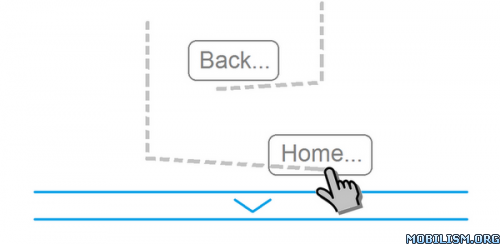
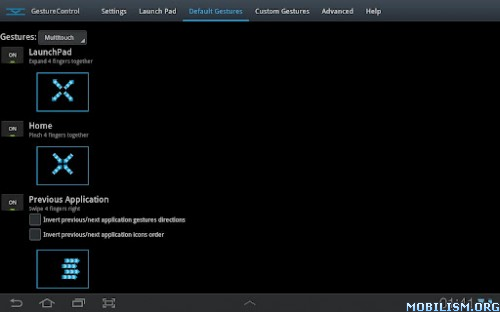
Control tablet with MULTITOUCH gestures like iPad. Hide status bar, full screen.
Control device with MULTITOUCH and MULTITASK gestures similar to iPad. Works in all applications. You can even hide status bar and enjoy full screen in your favorite games or while browsing.
★ Try Lite version before you buy
★ Requires root access
★ USB Debuging must be enabled in Android setting
★ Multitouch
★ Multitask - start any application, shortcut or custom action without leaving current application
★ Custom actions - LaunchPad, Start application, Previous Application, Next application, Home, Kill current application, Back, Forward, Recent application list, Recent application dialog, Menu, Notification Panel, Hide/Show status bar, Start launcher shorcut(bookmark, contacts, settings, etc), Start Tasker task, Pause gestures, Exit, Screen Off (lock)
★ Swipe 4 fingers right - open previous application
★ Swipe 4 fingers left - open next application
★ Expand 4 fingers - LaunchPad (similar to SwypePad, start any application, shortcut or custom action)
★ Pinch 4 fingers - Home gesture
★ Swipe 3 fingers down - Back gesture
★ Swipe 3 fingers up - Hide/Show status bar (ICS is in Alfa stage)
★ Custom gestures - create your own gestures to start any application, shortcut or custom action
Description: This application allows you to control tablet with gestures.
Swipe 3 fingers up to hide status bar. Do same gesture again to restore bar.
Swipe 4 fingers right to open previous application.
Swipe 4 fingers left to open next application.
Pinch with 4 fingers anywhere on screen to return to home screen from any application.
Swipe 3 fingers down to execute back action in any application.
Expand 4 fingers anywhere on screen to open LaunchPad dialog. It is similar to SwypePad and allows start your most often used applications, shortcuts or custom actions anywhere anytime with simple gesture.
Works in all applications, games and browsers.
Application will use freed space when you hide status bar. Some games even work better with status bar hidden.
There is an option to switch to single touch gestures if its more convenient. You can even create your own gestures for any action.
Full version adds following features: option to hide notification icon, custom gestures and special actions, any number of actions in LaunchPad.
Provided by Market Militia
What's new:
- Fixed: direct call shortcut, direct message shortcut.
- Fixed: Input Method custom action
- Fixed: Phone application icon in LaunchPad
- Fixed: UI bugs
More Info:
Software Releases • Safe In Cloud Password Manager v2.3
Requirements: Android 3.2+
Overview: The best Password Manager for Android Ice Cream Sandwich phones and tablets.
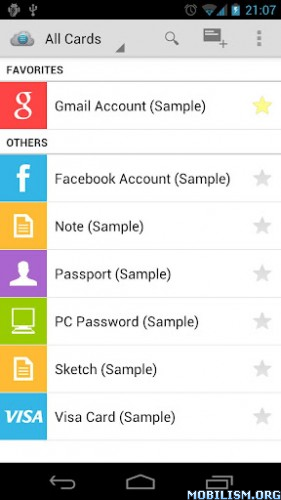
Safe In Cloud is the best Password Manager for Ice Cream Sandwich phones and tablets. It has a clean and simple user interface.
Keep your logins, passwords, credit cards, web and email accounts in a 256-bit AES encrypted database. Synchronize the encrypted database with a cloud of your choice: Google Drive, Dropbox or Box.
New features and localizations are added regularly. Windows and Mac OS companion apps will be available later this year.
Please send your feedback, feature and localization requests to info@safe-in-cloud.com.
What's in this version:
Version 2.3
- Select color for multiple cards.
- Sync va Wi-Fi only option.
- PC Converter: import data from 30(!) other password managers (http://www.safe-in-cloud.com).
More Info:
Software Releases • Better Cracked Screen PRO v2.3
Requirements: Android O/S : 1.6+
Overview: Better Crack, better joke, better fun!
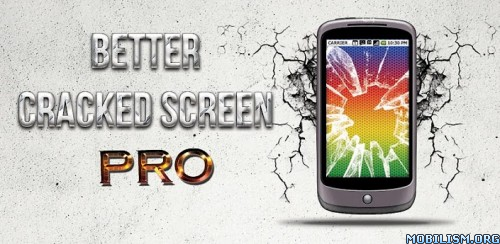
Why better?
Because keeps running, even when You press BACK button, or HOME button... Prank is still ready!! You are sure Your joke will not fail!!
Even in touch mode there is a delay, so Your friends will be surprised after few touches!! Perfect prank!
Multi-mode, multi-crack!! Enjoy!!
Overridden BACK button AND HOME button- more realistic, when BACK & HOME buttons doesn't work. Shake Your Phone, to stop program. Close App by pressing HOME button. Short, realistic vibration.
If there will occur some problem - write mail to me, please. I can't answer and react on comments - it doesn't solve any problems.
Developed under Ubuntu Linux in Eclipse Pulsar, graphics by Sarthony.
More Info:






