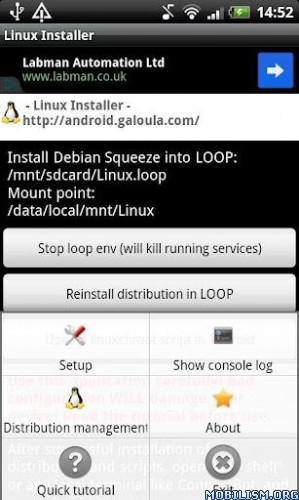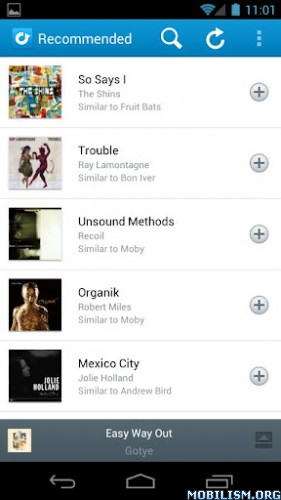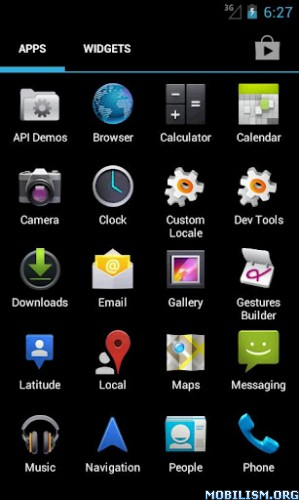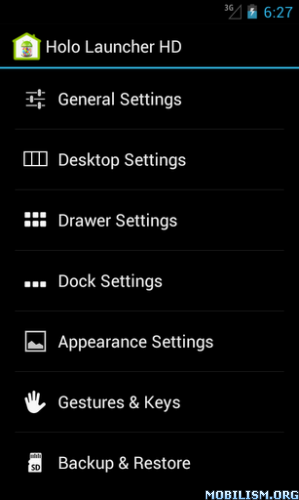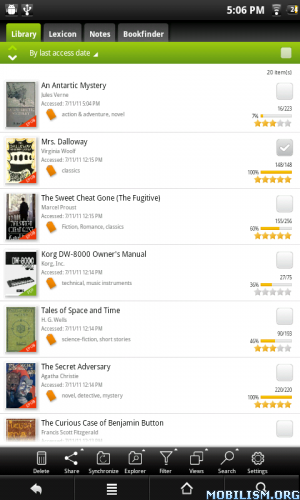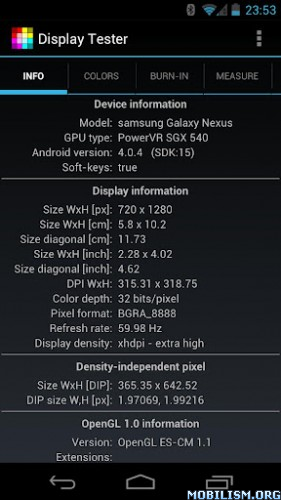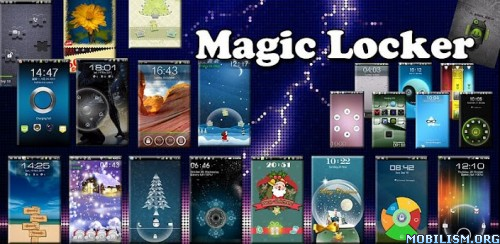Requirements: Android 2.1 and up
Overview: Let's aim for a gold medal with stickman!
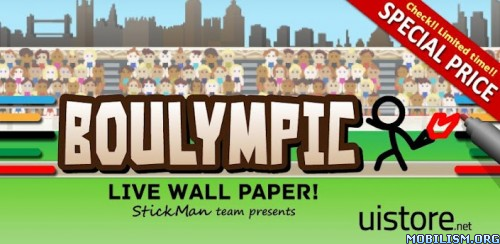
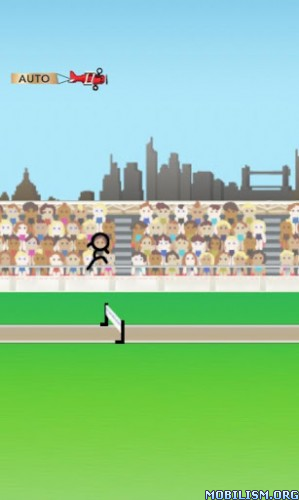
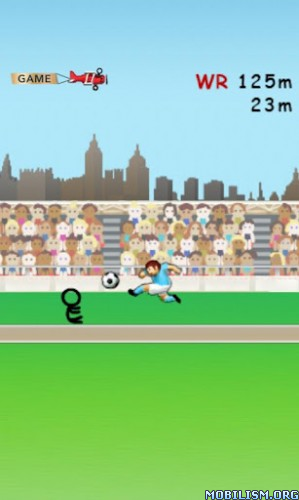
We have published the live wallpaper of BOULIMPIC, highly popular game application!
by uistore.net
★2mode: AUTO and GAME((※Free version : only 2 days.)
★GAME mode: You can enjoy the action game on home screen.
Tap the screen and get over the obstacle!
★Interaction with game application BOULIMPIC (ver.1.1). Whenever you complete it 1,000m, selectable characters are added. (※Only paid version )
★After completing 10,000m, stickman appears wearing the medal♪
★Correspondence only AUTO mode on a horizontal screen.
Click here for BOULYMPIC GAME!
【BOULYMPIC GAME】
https://play.google.com/store/apps/deta ... .boulympic
【StickMan LiveWallpaper】
https://play.google.com/store/apps/deta ... .bouningen
※Setting method:home screen>menu>Wallpaper>Live Wallpaper
※Please enjoy a free trial period for two days.
※According to memory conditions,it may not be able to set normally. In that case, please restart your portable terminal and set it again.
※If you exit live wallpaper,it may not be able to exit normally by using task end application program such as task killer. Please exit it after setting other live wallpapers.
※When not normally working by updating it, it improves it when doing by reinstalling it after uninstalling it.
※When updating it with setting the wallpaper, the screen may turn black in the case of OS2.1.You can set it correctly by resetting after setting other live wall papers. It's a feature for OS, and it contains improved OS2.2.
More Info: