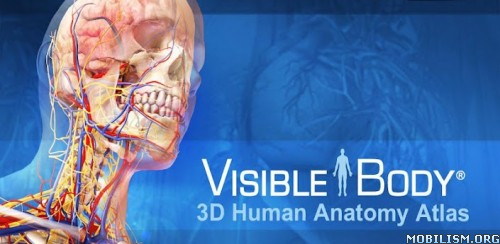- Airpush: (http://www.airpush.com/) App wall, push, icon
- Google AdSense/Admob: (http://www.google.com/ads/admob/) Text, banner, expandable banner, interstitial,
- Leadbolt: (http://www.leadbolt.com) Banner, capture form, interstitial, advanced overlay, video, app wall, push, icon
- Moolah (http://www.moolahmedia.com): Banner, text message, text & tile banner, text banner
Description of ads with pictures:
Advanced Overlay: Advanced Overlays are pages or icons that restrict access to websites or applications until a visitor performs a predetermined action. This action can be for example completing a survey or downloading a new app.

App wall: AppWall Ads display at app launch or other point during app session, providing users with free apps.

Banner: Image displayed inside the app, usually either at the top or bottom

Capture form: Data capture forms in advertising utilize fill-in-the-blank style advertising to compel viewers to complete surveys or questionnaires.

Icon: Icon Ads create shortcuts on the phone's desktop which link to content such as free apps and deals.

Interstitial: An interstitial ad is an advertisement that appears on top of website content or an application's user interface. They are of much larger size and usually have to be closed to continue using an app. Some can only be closed after a certain amount of time.

Push: Push Notification Ads are sent to the notification tray of Android devices, rather than inside an app.

Text: Text advertisement that is usually a link (clickable)

Text & Tile Banner: Text advertisement that is a link (clickable), with a small image

Text Message (SMS)- out/in/both: Advertisement sent through text messages/SMS. These ads can either go automatically out to your contacts (out), can come in to your number (in), or both. Usually however they just come to your number, outgoing text message ads are rare and are generally considered viruses.

Video: Video ads on mobile apps allow advertisers to place traditional television ads on smart phones. Usually, video ads play while a smart phone owner is in the middle of using an app on the phone.

Statistics: Posted by Disk4mat — Mon Sep 03, 2012 12:13 am