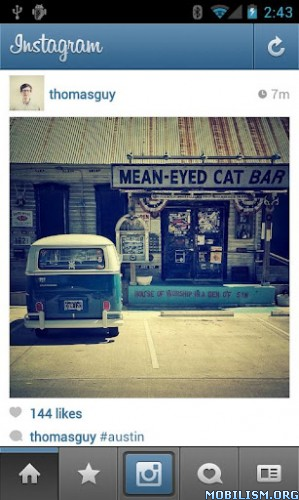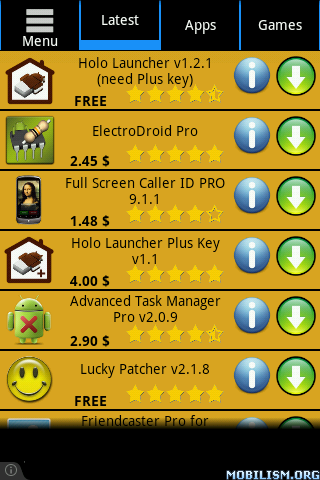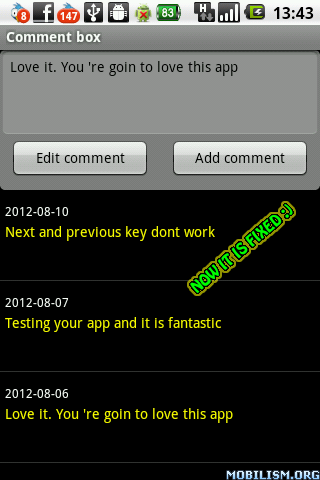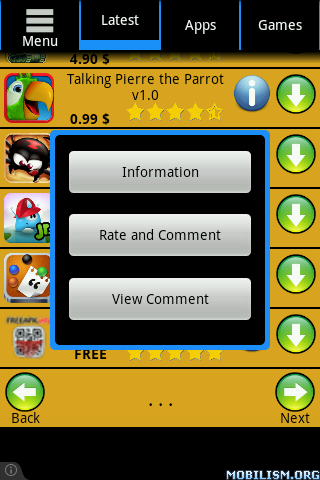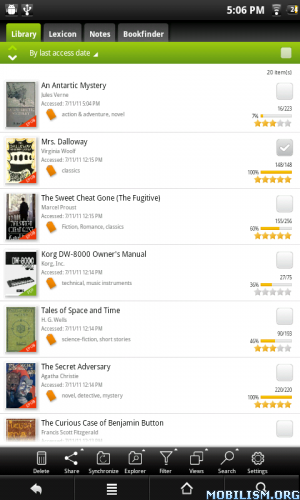Windows 7 GO Launcher EX Theme v1.35Requirements: Android 1.6 +
Overview: Windows 7 GO Launcher EX Theme

Windows 7 to be used with GO Launcher EX Theme
Windows 7 GO Launcher Ex theme for phone devices. Tablet version also available in my other apps.
You need GO LAUNCHER EX to use this theme. I have seen some users just don´t read the requirements in the description. More than 6 million downloads, and more than 2 million active installations of the Windows 7 theme.
. -=[ MATCHING THEMES AVAILABLE FOR ]=-.
- GO SMS Pro
- GO Contacts EX
- GO Locker
- CLOCK Widget
- Themed Calculator
You can use with the Windows themes I have made for the above apps to match this one. You can find the matching themes in my other APPs in Android Market.
.-===[ REQUIREMENTS ]===-.
Needs latest version of GO Launcher EX installed to apply the theme. This APP is free and available throught Android Market.
.-===[ APP2SD CARD ]===-.
Yes. Must have Android OS 2.2 (Froyo) or Up.
.-=[ APPLYING THE THEME ]=-.
1) In GO Launcher EX press the phone menu button;
2) Select the THEME option;
3) From the Theme listing select the theme you´ve just download and installed;
4) Select APPLY;
.-=[ APPLYING THE WALLPAPERS ]=-.
1) In GO Launcher EX press the phone menu button;
2) Select the Wallpaper option;
3) Select the Windows 7 Wallpapers option;
4) Select desired wallpaper and click Set Wallpaper;
.-=[ MORE FROM DEVELOPER ]=-.
Click on my Name profile to view all my Android APPs available.
.-=[ CUSTOMMER SUPPORT ]=-.
If you need any help with this APP or wish to contact me, send me an email. I try to reply emails daily, if not possible I´ll reply in no more than 48hs. I do not reply emails in weekends, emails are replied from Monday - Friday.
.-=[ ABOUT REFUNDS ]=-.
Refunds are available for 15 minutes, if you wish to cancel the order do it during this time. If this is a free theme or APP you can cancel and try again several times. If it´s a paid application and you cancel it, the second time you order it no refund will be available.
.-=[ DOWNLOADS ARE NOT COMPLETING? ]=-.
Please, sometimes the Android Market servers becomes really slow with so many requests, if this happen you can try another time. I have no control over this issue. Some patience is required when it happens.
.-=[ COMMENTS AND RATINGS ]=-.
To help other customers, your comments and ratings are welcome and I apreciate it. Also, if you need any assistance, please contact me first before posting offensive comments. It´s better to have a help from a developer than avoid him and leaving negative public feedbacks.
.-=[ UPDATES ]=-.
All my themes are updated on a regular base to improve the theme with new features like more icons, wallpapers, etc. Requests for new icons are welcome.
.-=[ ALSO WORKS WITH ]=-.
Icon pack Also compatible with Launch-X.
.-=[ UPDATED 1.35 ]=-.
- Added GO Menu new icons;
- Added better support to LG Devices;
- More icons support to app drawer;
.-=[ UPDATED 1.34 ]=-.
- Fixed issue with icon background;
.-=[ UPDATED 1.33 ]=-.
- Updated the Media Menu to match the theme;
- Updated: fixed the Appdrawer button that was missing in the last update;
More Info: